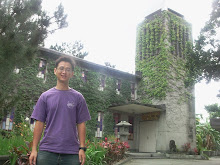Low resolution of DEM raw data, we can use grdimage -Evalue, eg. -E10, -E50, -E100 to smooth the rugged boundary.
Data DEM resolusi rendah boleh menggunakan fungsi grdimage, tambah nilai -Evalue, misalnya. -E10, -E50, -E100 bisa menghaluskan garisan yang bengkang-bengkok.
 | |||||||||
| 圖1/Figure1/Gambar1 |
.JPG) |
| 圖2/Figure2/ Gambar 2 |
.JPG) |
| 圖3/Figure3/Gambar3 |
Figure 1 represent the DEM raw data, Figure2 and Figure 3 is using the function grdimage add the -E50 and -E100 value respectively.
Gambar 1 menunjuk Data DEM asli, Gambar 2 dan Gambar 3 pakai fungsi grdimage, tambah nilai -E50 dan -E100.
程式碼/ script/ skript
makecpt -Cglobe -T-199/200/50 -Z -V > milun.cpt
psbasemap -R121.58/121.65/23.95/24.06 -JM3i -B0.05f0.05NWes -G200/200/225 -V -K > magnifymilun.ps
grdimage "/Numerical process/GMT_DTM_data/twdtm_small.grd" -R121.58/121.65/23.95/24.06 -JM3i -E100 -Cmilun.cpt -V -K -O >> magnifymilun.ps
psxy hualian01_1.txt -R121.58/121.65/23.95/24.06 -JM3i -Wwhite -G0/200/200 -I1 -V -O -K >> magnifymilun.ps
grdcontour "/Numerical process/GMT_DTM_data/twdtm_small.grd" -R121.58/121.65/23.95/24.06 -JM3i -A20+w60 -C10 -G20c -L1/100 -Wared -V -O -K >> magnifymilun.ps
psxy meilun_river.asc -R121.58/121.65/23.95/24.06 -JM3i -Y0.1 -W10/blue -V -K -O >> magnifymilun.ps
psxy moea_fault.gmt -R121.57/121.65/23.95/24.06 -JM3i -MX -W5/red -Sf0.5/0.1irt -X0.1 -Y0.4 -Gred -V -K -O >> magnifymilun.ps
psscale -Cmilun.cpt -D5.1i/1.35i/2.88i/0.4i -Ac -B200:Topographic:/:m: -V -O >> magnifymilun.ps